 Clubhouse ❤️ desktop, available on Mac and PC
Clubhouse ❤️ desktop, available on Mac and PC
Clubdeck is free software developed on our spare time: please support us ☕️


🔥 Super powers for content creators on Clubhouse 🦸💪🚀
With Clubdeck, you can do pretty much the same things you would do on the smartphone apps, with additional key features and a totally different user experience, especially if you are a content creator:
- 🎙️ Use a professional microphone or sound card to maximise audio quality. You can even reroute audio through software like Loopback or Blackhole! Possibilities are endless.
- 🎧 Music mode: stream in stereo, 48kHz and 128kbps - no special cables required.
- 🎵 Play custom sounds and jingles, from local files or directly from YouTube.
- ✨ Apply real-time audio effects (voice changer, room reverb).
- 🔴 Record a Clubhouse room in lossless stereo .wav or compressed mono .aac, restream it to 30+ social networks (YouTube, Facebook, Twitter etc.).
- 💬 Manage your room or house chats like you’ve done it all your life.
- 🎬 Record highlights of your room in real-time (short video clips that you can share on social media).
- 🏡 Manage your houses, set up events in one click. Save templates for recurring events. View multiple houses at once!
- 💬 Set up a back channel chat to coordinate live with co-moderators.
- 💡 Find key people to invite on stage by browsing your audience’s bios in a breeze.
- 🔔 Ping multiple people to your room with ease.
- 📰 Browse rooms, events, houses and people to follow, from the comfort of your Mac or PC.
- ⌨️ Use shortcuts to navigate and moderate Clubhouse like a boss.
- 🔎 Search rooms, users, houses, events… anything.
- 🎛️ Pin room searches to columns, apply custom highlighting and notification filters: marketing experts, this is for you!
- 📍 Pin links at the top of your room, easily copy / paste from your browser.
- ✍️ Add a live transcript at the top of your room with our Otter.ai integration.
- 📼 Manage your Clubhouse replays in a few clicks.
- ☀️ Pick your favorite light, dark or system theme.
- Lire les avis wilov: avis clients de wilov
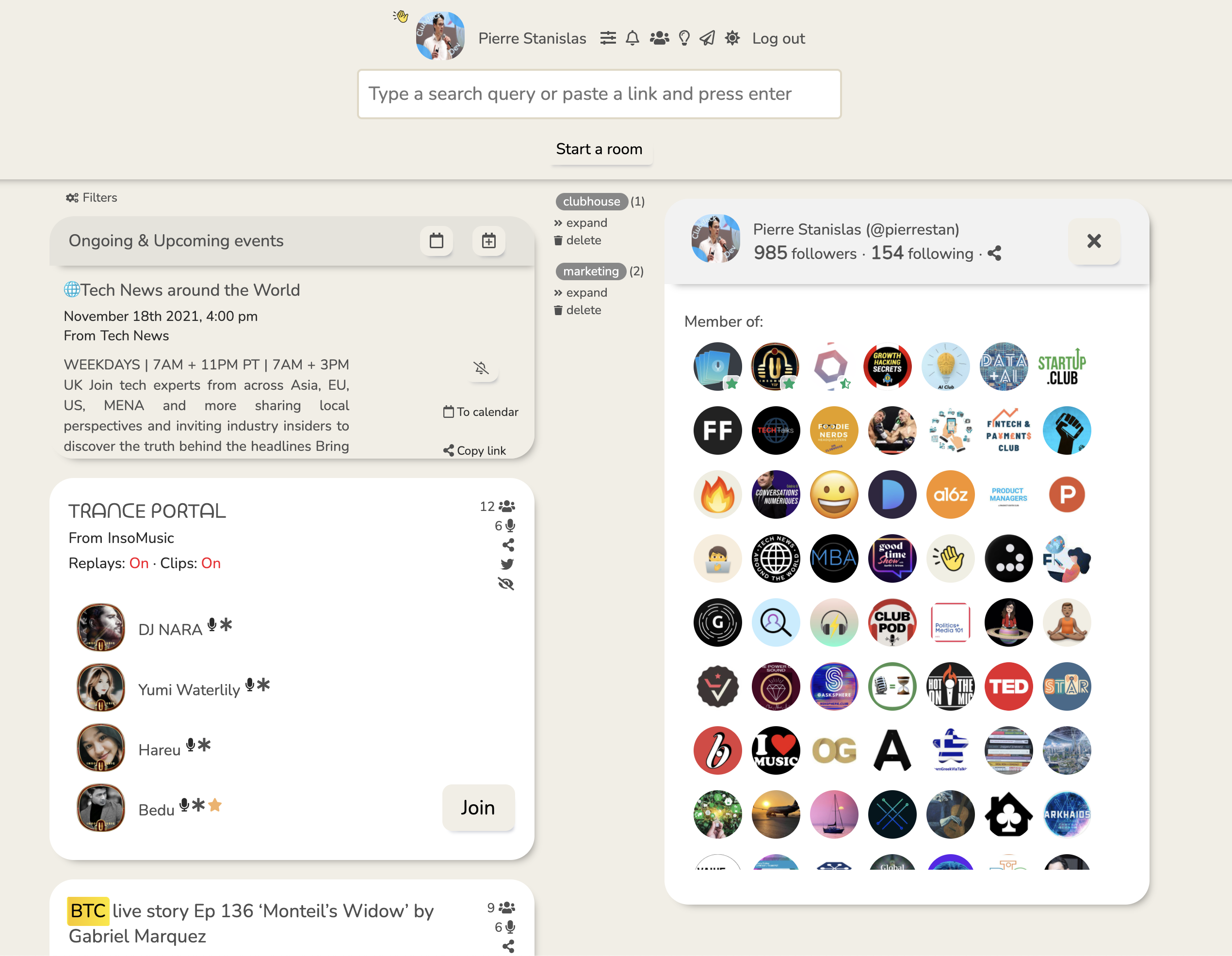 |
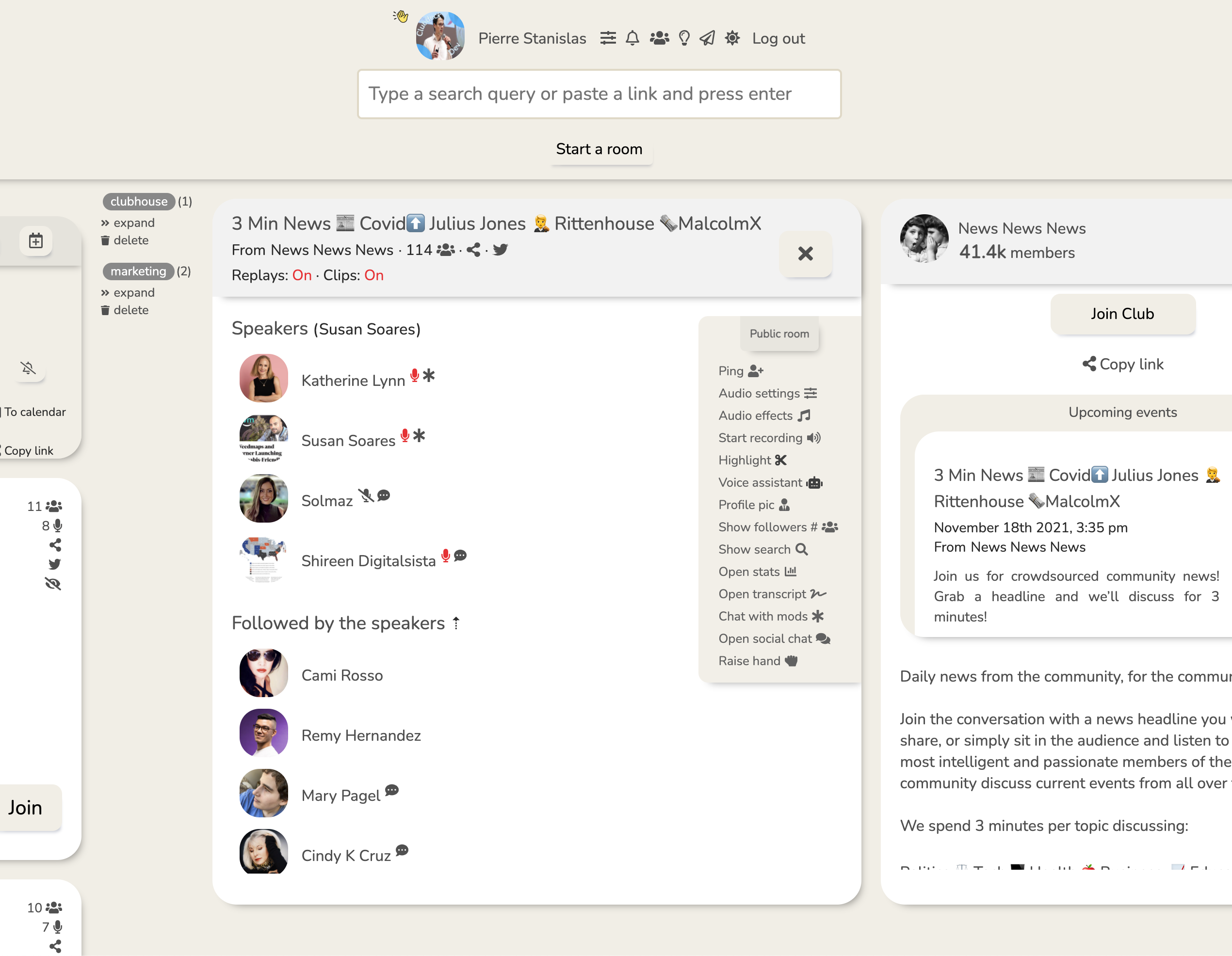 |
💥 Own a business and want to track deadlines?
Need to track key dates across departments? Try Taskerio’s mission-critical date tracking to streamline your team’s coordination.
❤️ I want it!
No problem, we understand 😋
You can download Clubdeck below:


⚙️ Permissions
The app will ask you for permissions to use your microphone (to be able to join a room) and to display notifications.
✋ Privacy
We never access any of your personal data.
📨 Stay in touch
For any questions or feature requests you can contact us at <hello [at] clubdeck.app>, follow us on twitter or join our Clubdeck Club on clubhouse.
Shortcuts
| Clubdeck (General) | |
|---|---|
| Refresh hallway | CTRL + r |
| Backchannel tab | CTRL + b |
| House tab | CTRL + h |
| Waves tab | CTRL + o |
| Events tab | CTRL + e |
| Notifications tab | CTRL + n |
| Mute notifications | CTRL + SHIFT + X |
| In-Room (General) | |
|---|---|
| PTR (Pull To Refresh) | CTRL + p |
| Toggle remote Audio | CTRL + x |
| Enumerate current mute status | CTRL + SHIFT + 1 |
| Enumerate current speaker | CTRL + SHIFT + 2 |
| Record a clip (macOS only) | c |
| In-Room (Audience) | |
|---|---|
| Hand raise / unraise | CTRL + SHIFT + R |
| Accept stage invite | CTRL + SHIFT + A |
| Decline stage invite | CTRL + SHIFT + D |
| In-Room (Speaker) | |
|---|---|
| Mute / Unmute | CTRL + m |
| In-Room (Moderator) | |
|---|---|
| Filter users (by name or bio) | CTRL + s |
🎙️ How to mix voice + external audio into Clubhouse
Mixing voice + external audio into Clubhouse is very easy with Clubdeck, and possibilities are endless - you can follow this step by step tutorial for a good setup.
- On Mac, you can use Loopback, Blackhole or VB-Audio cable
- On PC, we recommend Voicemeeter
Troubleshooting
Note: if you have just registered an account, you must log in once in the iOS or android app before using Clubdeck.
If you are having microphone or connection issues we recommend the following steps:
- reboot your computer
- clear your cache (via the Help! menu at the top)
- switch or desactivate your VPN if applicable
- whitelist Clubdeck in your firewall rules - for example, see this link for Norton
- Download Warp by Cloudflare to make sure your dns resolver is compatible with Clubhouse
- If you are on Windows and using an ASIO compatible soundcard or mixer, you might need to install VB-Audio ASIO bridge that you will find at the bottom of this page - if you are a professional in the audio space, please bear in mind you need to be familiar enough with your equipment, we cannot help you troubleshoot specific issues not related directly to Clubdeck
If you are having display issues on Windows, you most probably need to update your drivers.
- Click here if your PC runs on Intel
- Click here if your PC runs on AMD
You can also try to change the resolution of your screen, and adjust the zoom in Clubdeck by going to View > Zoom In / Out at the top menu.
If you are experiencing crashes on an M1 Mac, some specific system libraries may not be entirely up to date - the solution is to enable “Open with Rosetta” for Clubdeck as described on this page
Looking for GPT 4 and chat GPT for iOS? Try Activate AI!
Release notes
Version 2.6.5 Mac & Windows (but no certificate for Windows: purchase 200 coffees here to help us renew our Windows certificate)
- Fix hallway bug that crashed certain conversations and got us several hundred angry inbound emails
- Add the ability to create public rooms
Version 2.6.4 - Mac Only
- Fix various bugs
Version 2.6.3
- Hotfix for hallway bug
Version 2.6.2
- Reinstated online friends tab!
- Added photo capabilities to chat
Version 2.6.1
- Fixed a crash on startup
Version 2.6.0
- Removed duplicate RSVP to events button
- Fixed bug when switching room
Version 2.5.9
- Fixed bug when recording conversations > 30 seconds
- Added past conversations in user profiles
- Added ability to paste a conversation url in the search box
- Fixed bug with url attached to a conversation
- Added border around conversation when played (easier to find when the feed refreshes)
Version 2.5.8
- Fix bug in conversations
Version 2.5.7
- Fixed a number of bugs following the new CH update - there are still missing features and/or bugs, please report them to us, thanks
Version 2.5.6
- Updated Clubdeck for Clubhouse 3.0 - there is far too much stuff done to list them here. This was not easy, folks!
Version 2.5.5
- Added cohosts to house events scheduling
- Added privacy, chat and replay settings to the room composer
Version 2.5.4
- Added RSVP to events tab
- Fixed start a room button starting a public house room by default
- Added a confirmation popup when deleting an event
- Fixed bug where you couldn’t join an open house
Version 2.5.3
- Added pinned houses
- Added leader role in houses
- Updated wording “Up to 3 topics” for houses
- Fixed Youtube window not showing for audio effects exports
- Fixed bug where admins couldn’t change house settings
Version 2.5.2
- Updated Clubdeck for Clubhouse “Houses” edition - too many things to list there ;)
Version 2.5.1
- Updated emoji reactions
- Updated House settings
- Fixed followers count bug
Version 2.5.0
- Fixed bug where view/hide followers count no longer worked
- Fixed bug with user selector (ping, new room, events scheduling)
Version 2.4.9
- Improved House controls & settings by having them float on the right hand side of the tab
Version 2.4.8
- Added topics to Houses
Version 2.4.7
- Fixed an occasional incorrect unread status on threaded House messages
- Improved handling on specific notification types
- Fixed crypto wallet connection issue
Version 2.4.6
- Fixed a bug where sometimes you couldn’t close a House tab
- Fixed a bug where sometimes the “open unread” button would show even if you don’t have unread messages in Houses
Version 2.4.5
- Hotfix (sorry!)
Version 2.4.4
- Added question for new members (Houses)
- Added backchannel with admins (Houses)
- Made backchannel instant on pressing the enveloppe icon
- Fixed bug related to welcome rooms in certain situations
Version 2.4.3
- Added public rooms toggle in houses
- Improved Club / House styling in room cards
Version 2.4.2
- Improved house chat UI and images
- Added the ability to configure a waitlist question in Houses
- Added the ability to leave a House waitlist
Version 2.4.1
- Added images to House chats
Version 2.4.0
- Added the ability to create a House
- Added the ability to ban a user from a House, directly from a chat message
Version 2.3.9
- Fixed wave from House chat bug
- Fixed some missing actions in notifications
Version 2.3.8
- Added clap sound reaction
- Made reactions more accessible to visually impaired users (all buttons are now clickable items, and we added level 3 headings)
- Fixed bug where audience members could not raise their hand in a private room as part of a club
- Fixed bug with wallet pairing
- Improved House system messages formatting
- Renamed recurring room -> recurring hangout
- Clarified recurring hangout description
Version 2.3.7
- Added the ability to set up monthly recurring rooms in Houses
- Enabled bundled “xyz joined your house” messages
Version 2.3.6
- Added Houses to search results
- Added the ability to copy House’s public link
- Added the ability to find a House by pasting its link in the search box
Version 2.3.5
- Implemented sound reactions
Version 2.3.4
- Added the ability to connect crypto wallet to your Clubhouse account
- Added the ability to schedule bi-weekly recurring rooms in Houses
- Added House descriptions for closed Houses when available
Version 2.3.3
- Implemented rework of notifications / activities tab
- Minor bug fixes and improvements
Version 2.3.2
- Forced the chat to be displayed automatically if enabled
- Added number of unread messages in Houses
- Added the ability to set daily / weekly recurring rooms
- Improved invite to Houses mechanism
- Fixed remaining bug when replying to an empty thread
- Fixed CH-side bug where accepting an invite on stage would place you in #1 position in the speakers list view
- Fixed occasional mute / unmute display status
Version 2.3.1
- Added the emoji reactions to threaded replies
- Added the ability to delete a reply within a thread
- Added the ability to close House rooms for admins
Version 2.3.0
- Added threaded replies to house chats
- Fixed a few outstanding bugs
Version 2.2.9
- Fixed bug when approving a House member on the waitlist
Version 2.2.8
- Added The Lounge to Houses
Version 2.2.7
- Added block list
- Added the ability to leave and rejoin a House
- Added button to view all unread houses
- Improved multiple houses view
- Changed refresh hallway shortcut to CTRL + r
- Added toggle house list view shortcut : CTRL + h
Version 2.2.6
- Added protected profiles
- Added auto-grant invite settings to Houses
- Fixed bug when ignoring a waitlisted user
Version 2.2.5
- Added the ability to display multiple houses at once
Version 2.2.4
- Improved House chats loading mechanism
- Added ability to share invite link to a House
- Fixed bug in online friends tab
Version 2.2.3
- Added the ability to join the waitlist for a House
- Fixed (non blocking) bug when adding a new member to a House
Version 2.2.2
- Added enable / disable waitlist toggle to House settings
- Added House waitlist view and management
- Fixed bug where any admin could remove admin status for the founder of a House
- Fixed bug so that only House founder see the “Delete House” button
- Fixed bug where a “Give invites” button was displayed even for House admins
- Changed invite count so that House members can now receive between 1 and 10 invites (instead of 1, 5 or 10 previously)
Version 2.2.1
- Enabled all emoji reactions for house chats
- Changed icon for “show emoji reactions” from “…” to “?” as it makes more sense
Version 2.2.0
- Urgent bug fix for Houses that could not be opened
Version 2.1.9
- Added invitation count information to house member list
- Added the ability to add / remove admins to your house
- Fixed small emoji bug in houses
- Changed the invite friends enveloppe icon to a plus icon
Version 2.1.8
- Made feed display all available public rooms at launch
- Added weekly rooms to Houses
- Added pinned chats to Houses
- Added emoji reactions to Houses
Version 2.1.7
- Fixed Waves bug
Version 2.1.6
- Further improved wave bar refreshing mechanism at top of houses
Version 2.1.5
- Added the ability to wave a house member from a house chat message
- Fixed incorrect display of Invite on stage button for private rooms (except when they are part of a club)
- Optimised room chat latency when many messages
- Fixed various houses bugs
Version 2.1.4
- Added houses to profile details
- Added houses description, ability to edit as an admin
- Added links in house, club and profile description
- Added founder’s name in houses
Version 2.1.3
- Fixed a bug where clicking on the follow button from a search result would not work
- Added the ability to grant house invites to members
- Added the ability to remove house members
- Added the ability to adjust number of house invites per member
- Added the ability to delete a house
- Added the ability to leave a house
- Improved Club widgets
- Removed the private discord, replaced with Buy us a coffee
Version 2.1.2
- Added emoji reactions
Version 2.1.1
- Fixed yet another bug in the online friends tab
Version 2.1.0
- Improved online friends tab refreshing mechanism
Version 2.0.9
- Fixed online friends tab
- Added the ability to set / update a House photo
- Added the ability to set / update a House room title
- Added the ability to update a House name
- Added the ability to delete House chat messages when permission is there
- Added the ability to invite friends to a House
Version 2.0.8
- Added Gif reactions
- Added Houses (ex “Social Clubs”) - BETA
- Fixed room composer bug where language selector was not shown
- Added the ability to add a game to any type of room from the room composer
Version 2.0.7
- Hotfix invalid discord invite
Version 2.0.6
- Introduced new split recording plugin, to separately record you / other speakers (useful for podcasters!)
Version 2.0.5
- Fix backchannel compose bug
Version 2.0.4
- Fixed a naughty bug on very first startup
- Added room duration at the top of the room view
- Added menu option “Window > Keep Clubdeck on top of all other windows”
- Made backchannel list items more accessible
- Fixed bug where pressing control + x while in a room and typing in a chat would mute remote room audio
- Fixed bug where mute / unmute notification sounds setting was not persisted across sessions
- Made all top menu buttons toggle corresponding view on click
- Improved popups to force them as modals on the foreground at all times
Version 2.0.3
- Implemented game rooms
Version 2.0.2
- Implemented the new “Just Listening” mode for social and private non-club rooms
- Fixed bug where “move to audience” control was still shown in private rooms
- Fixed bug in “My Events” view
- Fixed display of “Followed by speakers” and “Others in the room” only when a user is actually in one of these sections
Version 2.0.1
- Improved audio recording plugin
Version 2.0.0
- Added a link to Clubdeck’s reference manual from the Help menu
- Removed edit topics link on replays
- Removed enable / disable room chat toggle on replays
- Fixed bug where audience was not showing up in private club rooms
- Fixed bug where club admins couldn’t see club members if membership list was set to private
- Fixed backchannel bug when computer resumes from sleep
Version 1.9.9
- Updated private rooms to mirror new behaviour
- Hotfix for backchannel and waves issues following an under the hood change @ Clubhouse
Version 1.9.8
- Fixed bug in club nomination view
- Improved notifications
- Fixed mini calendar to give the ability to start a scheduled event from there
Version 1.9.7
- Added option for lossless stereo recording in .wav format
- Added indication of moderator / speaker status in room chat
- Improved notifications reliability when you click on an event bell
- Added audio ducking button next to audio effect volume slider
Version 1.9.6
- Added invite on stage button in room chat
- Added remove user from room button in room chat
- Added the ability to see all past replays for user or club (no limit)
- Removed room sections when in a social room
- Removed unused options in social rooms (move to audience, hand permissions, share room)
- Allowed room creator to delete own room chat messages from replay
- Removed the ability to enter a new line in the text input for room chats (not supported on Clubhouse)
- Removed hand raising option for social rooms in room composer
- Fixed room visibility toggle bug
- Added missing aria labels to event templates (accessibility)
- Fixed autogain / loudness issue on some setups
Version 1.9.5
- Added a live room chat sentiment widget
- Fixed backchannel scroll bug
Version 1.9.4
- Fixed bug when starting an event
- Fixed bug when pasting room or replay link in search box
Version 1.9.3
- Added room chat
- Added new room composer with new social rooms behavior
- Changed behaviour when joining the stage: now muted by default
- Added the ability to open a room to the public when in social mode
- Fixed club search bug
Version 1.9.2
- Added indication for when a given room started in hallway list
- Added admin / leader status to club member list
- Added the ability for Club admins to end any room under their club
- Added custom emojis displayed when users are using CH-specific emojis like 🖤 or ✊🏿
- Added suggested replays to bottom of hallway
- Made room search columns come into focus when searching for rooms
- Fixed moving controls button when a user mutes itself on stage
- Added indication of live / replay room counts in collapsed search columns
Version 1.9.1 (Mac OS only)
- Fixed signature issue on the build (no new feature)
Version 1.9.0
- Added share feature (see this link)
- Fixed confusing bell icon when attending / not attending events
- Added tooltips to top menu items
Version 1.8.9
- Hotfix zoom bug
Version 1.8.8
- Adjusted default size on first install - reminder: you can set your preferred zoom level by going to the top menu, View > Zoom In / Out
- Added the ability to upload any file size for audio effects, and adjust volume live
- Added PTR button because some users didn’t know about the CTRL + p shortcut
- Fined tuned replays to take specific events in consideration
Version 1.8.7
- Added online status to ping widget
- Reworked all users picker widget under the hood (ping, add member to club, create event)
- Reworked mute button to make it more visible and easy to use
- Fixed minor replay bugs
Version 1.8.6
- Added saved replays
Version 1.8.5
- Added total number of users in room next to live counter
- Added NSFW filter
- Made the audio controls widget from the top menu synchronize with the one in Audio settings in-room
- Added more understandable error messages when creating a room or event with incorrect parameters
- Added the ability to edit room topics
- Fixed undefined event url in some tweets or events
- Fixed backchannel slow input issue
- Fixed profile hover in room colliding with room section title
- Fixed minor scrolling issues
- Fixed minor refresh issues
Version 1.8.4
- Added a topic explorer: now every single topic can be clicked!
Version 1.8.3
- Added topics v2 to users, clubs and rooms (see this link)
- Changed top menu icons for better visual consistency
- Fixed bug where you could not hide replays from your profile
- Fixed bug where zoom factor could be negative
Version 1.8.2
- Made zoom settings persistent across sessions
- Optimized UI to make better usage of available screen space
- Made the light theme a little less bright
- Fixed minor quitting bug
Version 1.8.1
- Added window zoom in / out feature to fit all screen sizes
- Added missing hand raised permission for club members only
Version 1.8.0
- Fixed bugs when creating events including replays
Version 1.7.9
- Added replays to search feature
- Renamed “Join” to “Listen” button for replay cards
- Minor bug fixes and UI improvements
Version 1.7.8
- Implemented toggable dark / light themes
- Added indication of clips enabled / disabled prior to joining a room
- Fixed missing replay controls when recorded under no club
- Fixed replay pinned links incorrect display
Version 1.7.7
- Improved replays
Version 1.7.6
- Hotfix replay links bug
- Hotfix quit bug
Version 1.7.5
- Implemented replays (see this link)
- Improved backchannel responsiveness
- Enabled older message history in backchannel
Version 1.7.4
- Improved pinned links accessibility
- Fixed saturation issue
Version 1.7.3
- Added language selector
- Added contextual menu on right click for cut / copy / paste
- Fixed minor bug in events display
- Fixed backchannel chats ordering when new incoming chat
- Made entire row clickable in user picker
- Improved pinned links styling
Version 1.7.2
- Hotfix pinned link bug
Version 1.7.1
- Added music mode with stereo
- Added pinned links
- Added the ability to select audio input / output directly from the hallway (icon at the top)
- Improved behaviour with bluetooth headsets
Version 1.7.0
- Optimised re-streaming encoding for twitter
- Improved backchannels accessibility
- Fixed minor logout bug
- Fixed bug when tweeting a room with an empty title
Version 1.6.9
- Fixed bug in restreaming functionality
Version 1.6.8
- Made search columns collapsible
- Made filter notification clickable - they now focus on the corresponding room when clicked
- Fixed small refresh bug
Version 1.6.7
- Added rooms search - with pinned columns for the marketers amongst our users ;)
- Added events search
- Added hallway filters - you can now highlight or hide specific rooms based on keywords, and get notified!
- Added button to disable clips in a room
- Added clubs suggested by Clubhouse in the bottom widget
- Added events suggested by Clubhouse in the top widget
- Improved styling for a few elements
Version 1.6.6
- Fixed waves bug when accepting/sending a wave when in a live room
Version 1.6.5
- Implemented waves (see this link)
- Improved audio for specific sound cards
Version 1.6.4
- Fixed auto gain limitation issue
Version 1.6.3
- Fixed minor bugs
Version 1.6.2
- Added voice effects! Add some reverb to your room or change your voice un real-time
- Fixed bug “Error pinging Clubhouse”
Version 1.6.1
- Added the ability to delete a club
- Automatically focus on room title input when creating a new room (also, room topic renamed to title as per Clubhouse’s change)
- Added the ability to tweet room url from hallway and current room
- Added icon in hallway to indicate if a room is closed or social
- Added ability to share room url directly from within the room
- Reworked some of the icons in rooms and hallways
- Fixed bug where Clubdeck would crash on a room no longer active (e.g. from an old ping or share link)
Version 1.6.0
- Updated audio engine
Version 1.5.9
- Fixed bug where audio could drop after some time, in specific instances
Version 1.5.8
- Fixed bug where CTRL + h shortcut to refresh hallway was no longer working
- Fixed bug with CTRL + b shortcut to open / close backchannel
Version 1.5.7
- Fixed bug for highlights longer than 1 minute
Version 1.5.6
- Added highlights: short video clips of your room to share on twitter! (macOS only)
Version 1.5.5
- Upgraded compatibility to MacOS Monterey
- Various minor bug fixes
Version 1.5.4
- Added loading indicator
- Added troubleshooting section in Help! menu
- Renamed audio input / output labels
- Fine tuned spatial audio parameters
Version 1.5.3
- Added spatial audio (Click here for an example)
Version 1.5.2
- Fixed club creation bug following new Clubhouse update
- Fixed club rules editing bug
Version 1.5.1
- Updated Club admin / membership mechanisms following the Clubhouse update
- Added chat archiving
- Improved style on link / button hover
- Added tooltip on Clubs in user profiles
Version 1.5.0
- Added Clubdeck voice assistant! Ask it anything, the answer will be streamed in the room
- Added Chat with mods button to launch direct backchannel with mods from room
- Added block / unblock button on user profile
- Improved CTRL + SHIFT + E shortcut to directly display event creating form
- Improved Start event button display when a scheduled event is going to start
Version 1.4.9
- Added multi-line messages support in backchannnel
- Fixed text wrap issue in backchannel
- Added CTRL + SHIFT + E shortcut to create an event
- Accessibility: added CTRL + SHIFT + 1 shortcut to enumerate current mute status
- Accessibility: added CTRL + SHIFT + 2 shortcut to enumerate current speaker’s name
- Fixed accessibility text regarding new joiners on Clubhouse
Version 1.4.8
- Various backchannel bug fixes
Version 1.4.7
- Adapt size for screens with height <= 800px
Version 1.4.6
- Fixed block user from room action
Version 1.4.5
- Fixed small audio bug on logout
Version 1.4.4
- Implemented Backchannel
- Added tweet event url action
- Fixed height for some components on smaller screens
- Fixed recording bug when room title with unusual characters
Version 1.4.3
- Added favorite topics selection
- Added users and clubs browsing by topics
- Added speakers recently listened to
- Added club creation
- Added the ability to update club photo
- Added the ability to invite users to your club
- Added the ability to edit club rules
- Added the ability to edit club topics
Version 1.4.2
- Bug fix app update mechanism
Version 1.4.1
- Added profile pic overlays - if you want to support us, please pick the “I love Clubdeck” badge ❤️
- Added party hats to identify new CH users
- CTRL + e, CTRL + o, CTRL + n shortcuts now behave like toggles (to view / hide events, online friends and notifications)
- Fixed missing ping button in private rooms
- Improved app update mechanism
Version 1.4.0
- Fixed login bug
- Redesigned the app (hopefully for the best)
- Added autofocus on new opened tab
- Improved sound effects tab (you can now scroll inside it)
- Fixed youtube audio effect bug
Version 1.3.9
- Added audience insights: real-time info about the room’s gender split and areas of interest (experimental, moderators only)
- Added audience exporting (experimental, moderators only)
- Added horizontal scrollbar for our Windows friends who didn’t know they could use the arrow keys
Version 1.3.8
- Improved snappiness of the app, especially on M1 Macs
- Changed profile pics shape to match Clubhouse’s
- Made view slightly more compact
- Added new way to display release notes and shortcuts
Version 1.3.7
- Added the name of the person inviting you on stage
- Added window size and position autosave
- Improved top search and profile bar horizontal position
- Improved MacOS microphone permission flow on startup
- Improved microphone handling when joining the stage
- Added shortcut to mute notification sounds (CTRL + SHIFT + X)
- Various bug fixes, in particular for Windows users
Version 1.3.6
- Many optimisations under the hood
Version 1.3.5
- Added the Help! menu which enables to reset the cache in case Clubdeck is stuck, or not working properly
- Improved search, and Clubhouse link recognition (with or without www)
Version 1.3.4
- Changed saving path selection to before starting recording or streaming
- Changed defaults shortcuts for Raising your hand (CTRL + SHIFT + R), Accept invitation (CTRL + SHIFT + A), Decline invitation (CTRL + SHIFT + D) and View online friends (CTRL + o)
Version 1.3.3
- Improved connection stability
Version 1.3.2
- Fixed audio bug (sorry!)
Version 1.3.1
- Fixed various bugs
Version 1.3.0
- Added RSVP bell for events
- Added timetamp feature for recording / streaming
- Added Discord mod chat option
- Updated login form to better mirror Clubhouse
- Added accessibility labels to room users and speakers counts
- Fixed minor display bug on events page
- Fixed minor audio bugs when recording
Version 1.2.9
- Minor bug fixes
Version 1.2.8
- Added in-room search to filter users by name or bio in real time (experimental, moderators only)
- Added a button to display users followers count in a room (experimental, moderators only)
- Added a button to mute everyone on stage when things become uncontrollable :)
- Added a hands raised counter and shortcut in the right hand side room controls (useful for polls!)
- Added accessibility headings to the events tab
- Added accessibility autofocus to heading of current tab on open for quick navigation
- Added accessibility aria labels to audio effect buttons
Version 1.2.7
- Added headings for accessibility
Version 1.2.6
- Added notification sound when you are invited on stage
- Added CTRL + a and CTRL + d shortcuts to accept or decline invitation on stage
- Fixed file picker bug when selecting a sound effect in a different folder
- Fixed file picker bug when selecting a stream cover picture in a different folder
- Fixed file picker bug when selecting a profile picture in a different folder
Version 1.2.5
- Added some further improvements to audio effects
Version 1.2.4
- Added so more accessibility features
- Fixed a bug which occured when uploading more than 7 audio effects
Version 1.2.3
- Major performance optimisations for crowded rooms
Version 1.2.2
- Fixed various display bugs in the Events section
- Fixed other minor bugs
Version 1.2.1
- Clubhub integration: live room statistics in one click!
- Youtube download: get a sound effect directly from a Youtube video!
- Mic icon turns red when you are unmuted
- Added CTRL + e to display events tab
- Added CTRL + n to display notifications tab
- Added CTRL + f to display online friends tab
- Added upcoming events to user profiles (as per CH app)
- Added various aria-label for our friends who need more accessibility features
- Fixed bug where user list was not reset after pinging users
- Added PTR shortcut (CTRL + p) to shortcut popup list
Version 1.2.0
- Added CTRL + x shortcut to mute the audio of the room
- Added CTRL + p shortcut to simulate a Pull To Refresh in the room (updates profile pictures)
- Added CTRL + h shortcut to force refresh the hallway for those too impatient to wait for the periodic refresh
- Improved pinging mechanism: you can now ping several users in one go
- Simplified hide room mechanism
- Added welcome splash screen for new Clubdeck users
- Added release notes in Clubdeck menu
- Fixed bug where streaming would not stop if quitting a room abruptly
Version 1.1.9
- Otter.ai integration: live room transcripts!
- Add proper clapping sound :)
- Fixed display bugs on user lists
- Fixed several Windows related bugs
Version 1.1.8
- Event templates! You can now save a template of a recurring event for later reuse
- View what rooms your online friends are listening to, and join them in one click
- Online friends tab is now refreshed automatically
- Added Telegram chat option
- Fixed notifications when several people follow at the same time
- Fixed sound glitch on first room join on Windows
Version 1.1.7
- View and join upcoming club events directly from club view
- Added phone indicator when a speaker is on the phone
- View online clubs & friends, with ability to start a private room
- You can now share a user link / search by user link
- Added actionable notifications to system tray and notifications list
- Added calendar icon to more events button to make its purpose clearer
- Added Leave club action for club members
- Added sound quality selector
- Improve performance in crowded rooms
- Fixed erroneous message when multiple users are mentionned in a notification
- Fixed occasionnal mute / unmute bug
Version 1.1.6
- Allow users to update their profile picture
- Keyboard shortcuts in a room (CTR+r to raise / unraise hand, CTRL+m to mute/unmute)
- Fixed random bug in notifications
- Fixed bug when Clubhouse not performing as it should
Version 1.1.5
- Added restream.io integration: you can now restream your CH room to 30+ social platforms in one click [Mac only, sorry windows users!]
- Added volume slider for sound effects
- Display current speaker at the top of the room
- Display recording / streaming icons in red when recording / streaming
Version 1.1.4
- Hide advanced club controls by default, include double confirm for certain operations
- Unmuted mics are now red to facilitate viewing flashing mics
- Display number of raised hands in room
- Improved style of a live room
Version 1.1.3
- You can now record a room in one click
- Added live counter of users in the room you’re listening to
- Added a custom notification sound
- Added a dedicated view for notifications for our FOMO users (notifications still appear in the system tray)
- All your notifications from when you started using Clubdeck will now be visible in the system notifications tray
- You can now visit the club of a room you are listening to, directly from the room
- Club admins can now add / remove members & admins
- Add the ability to share the public / secret link of a club
- Club admins can now review, approve or reject club members nominations
- Added button to allow / disallow clubs to be followed, and to make its members private / public
- You can now paste a club link in the search bar to view it
- Added bouncy transition when hiding/showing join & leave room buttons
- Added Check for updates in the Clubdeck menu for those who can’t wait for the app to update automagically
- Minor style / UX adjustments
- Fixed a bug which made the app crash when browsing club member’s under certain conditions
- Fixed a bug where following / unfollowing a user was not always proprely mirrored in all open tabs
- Fixed a bug where the app would crash if lost connection at a specific time while not in a room
Version 1.1.2
- Allow users to start a room directly from their own events list
- Fixed a bug where it was not possible to open / make a room social
Version 1.1.1
- Fixed minor bug for back channel chat using Whatsapp
Version 1.1.0
- Brand new, slick design
- Custom sound effects: you can now set up your own custom sounds to play in a room. What about a nice little intro ?
- Back channel: you can now open a messenger or whatsapp chat alongside your room
- You can browse the members of a club
- You can choose open to members only when you create an event linked to a club
- Add is following you info on user profile
- Minor bug fixes
Version 1.0.9
- Fixed bug when editing an event which is attached to a club
Version 1.0.8
- Fixed club description editing bug
Version 1.0.7
- Fixed styling issue when viewing own profile
- Added confirm box when trying to close a room
- Hide ping button when in a private room and not in moderator status
- Change users / clubs picker to make selected users / clubs more visible
- Fixed bug when editing an event with a club attached to it
- Added Invite on stage button
- Fixed disconnect bug when attending a room for a long time
- Club admins can now update their club description
- Implement smoother scroll
Version 1.0.6
- Minor UI improvements
- Display release version in Help menu on Windows
Version 1.0.5
- Implemented hide room feature to hide rooms you’re not interested in
- Sign the Windows package with a developer certificate
Version 1.0.4
- Ask for confirmation before sending someone to the audience
- Fixed bug where users list wasn’t always refresing properly
Version 1.0.3
- Minor bug fixes
Version 1.0.2
- Fixed a bug where events on the left handside column were not refreshing automatically
Version 1.0.1
- Proper alert when Clubhouse is down
- Minor bug fixes
Version 1.0.0
- Initial release 🎉